Powering Your Projects: Essential Laptop Requirements for Civil Engineering Students
Civil engineering involves the design and construction of various structures and infrastructure, often relying on specialized software for complex calculations, modeling, and simulations. To ensure smooth operation and efficient workflow, choosing the right laptop is crucial. Here’s a comprehensive guide to essential laptop requirements for civil engineering students:
Operating System:
- Windows 10/11 64-bit: Most civil engineering software is designed for Windows, and the 64-bit version offers better compatibility and performance for demanding applications.
Processor (CPU):
- Minimum: Quad-core processor clocked at 2.4 GHz (e.g., Intel i5 or AMD Ryzen 5)
- Recommended: Higher clock speed (e.g., Intel i7 or AMD Ryzen 7) for smoother multitasking and handling complex software.
Memory (RAM):
- Minimum: 16GB RAM is essential for running multiple programs simultaneously without lag.
- Recommended: 32GB RAM is ideal for intensive tasks like 3D modeling and simulations.
Storage:
- Minimum: 512GB Solid State Drive (SSD) for fast loading times and improved overall responsiveness.
- Recommended: 1TB SSD provides ample space for software installations, project files, and large datasets.
Graphics Card:
- Minimum: Dedicated graphics card with at least 1GB of VRAM and DirectX 11 support for basic 3D rendering.
- Recommended: 2GB VRAM and DirectX 11 support for smoother performance in advanced graphics and simulations.
Additional Considerations:
- Display: A Full HD (1920 x 1080) resolution is desirable for clear visuals, while higher resolutions (e.g., 4K) offer even more detail.
- Battery Life: Choose a laptop with good battery life (ideally 8+ hours) for extended work sessions on the go.
- Durability: A sturdy and well-built laptop is important as civil engineering students may frequently carry their devices around campus and potentially to field sites.
Software Compatibility:
- It’s essential to check software compatibility with your chosen laptop before purchase. Some universities or programs may have specific software requirements, so consult them for detailed information.
Budget:
- While powerful specifications are key, consider your budget and prioritize features most crucial for your specific needs and the software you’ll be using most frequently.
By following these recommendations, you can choose a laptop that effectively meets the demands of your civil engineering studies and empowers you to excel in your academic journey.
.png)

.png)
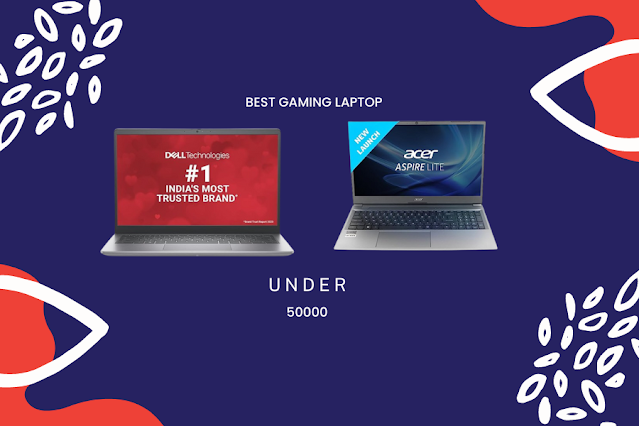
Comments
Post a Comment